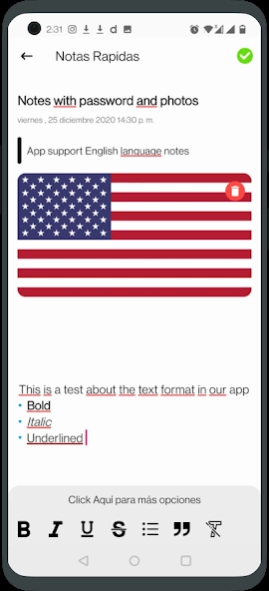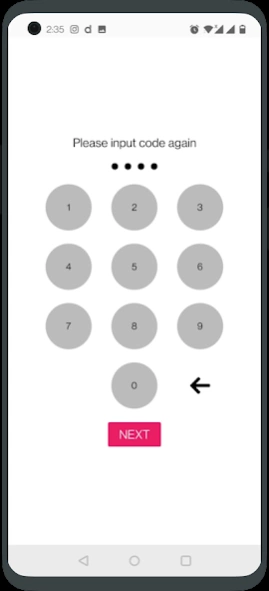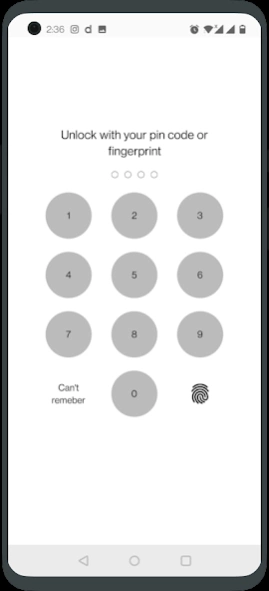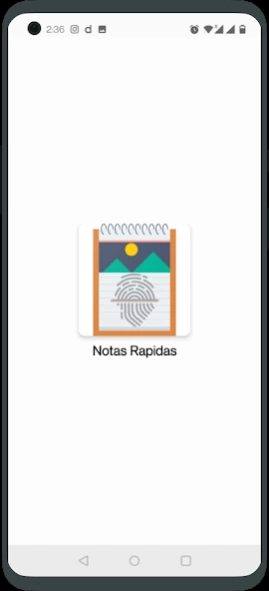eNote: Write Notes Fast 1.0.1
Free Version
Publisher Description
eNote: Write Notes Fast - Notes with password and photo - Sticky notes is the best Quick notes app
Picture and Password Notes : Sticky Notes is the ultimate application for creating sticky notes, reminders, taking notes, adding pictures or images to notes and protecting them with a password or fingerprint.
CREATE QUICKNOTES
With a couple of clicks you can create your quick notes and format the text, you can add formatting to the text, some of the formats you can add to your notes are
- Bold
- Italics
- Underlined
- Strikethrough
- Product Lists
- You can add URLs to your notes
- You can add color to your notes
- You can put images in your notes to describe moments or pending tasks
CREATE NOTES WITH IMAGES
Adding an image or a photo to your notes is very easy, just press the option CLICK HERE FOR MORE OPTIONS and select the option add image from the drop down menu.
Adding an image to a written note is very useful if you want to use our application as a diary to reflect on your day to day.
CREATE COLORED NOTES
This can help you to assign different colors to each note depending on the category that has the note, for example:
Yellow color for reminders
Blue color for your shopping list
Black color for taking notes at school or college
Pink color to save your important ideas or your next projects
Red color for your personal diary
Green color for your short, medium and long term goals
Orange for miscellaneous notes
PASSWORD AND FINGER NOTES
With our application your notes will be more protected than ever, because we have incorporated a powerful password lock to your notes, you can also protect your notes with your own fingerprint very easily.
Although we have incorporated some ads, we hope you like our application and give us a good grade.
Next updates coming soon:
-Local backup of your notes
-Cloud backup to backup your notes and never lose them
About eNote: Write Notes Fast
eNote: Write Notes Fast is a free app for Android published in the System Maintenance list of apps, part of System Utilities.
The company that develops eNote: Write Notes Fast is Free Tools Inc.. The latest version released by its developer is 1.0.1.
To install eNote: Write Notes Fast on your Android device, just click the green Continue To App button above to start the installation process. The app is listed on our website since 2020-12-25 and was downloaded 0 times. We have already checked if the download link is safe, however for your own protection we recommend that you scan the downloaded app with your antivirus. Your antivirus may detect the eNote: Write Notes Fast as malware as malware if the download link to com.quicknotes.notasrapidas is broken.
How to install eNote: Write Notes Fast on your Android device:
- Click on the Continue To App button on our website. This will redirect you to Google Play.
- Once the eNote: Write Notes Fast is shown in the Google Play listing of your Android device, you can start its download and installation. Tap on the Install button located below the search bar and to the right of the app icon.
- A pop-up window with the permissions required by eNote: Write Notes Fast will be shown. Click on Accept to continue the process.
- eNote: Write Notes Fast will be downloaded onto your device, displaying a progress. Once the download completes, the installation will start and you'll get a notification after the installation is finished.